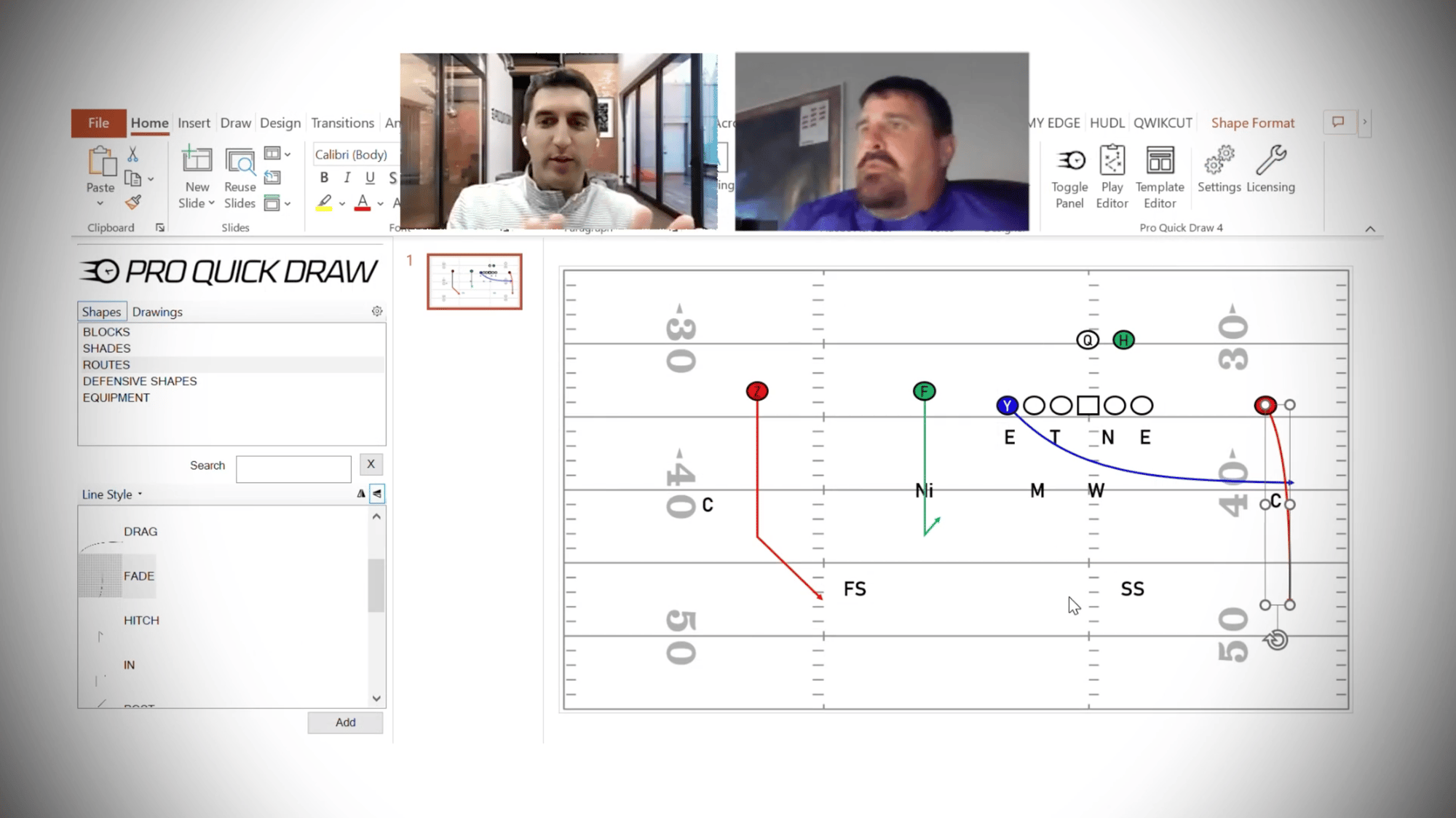GETTING STARTED // VISIO

Getting Started with Pro Quick Draw
Download, Install, License, set up and begin assembling your playbook.
KEEP LEARNING
Tutorial video collection on YouTube
- Visual instructional videos
- Workflow ideas
- Tips & Tricks

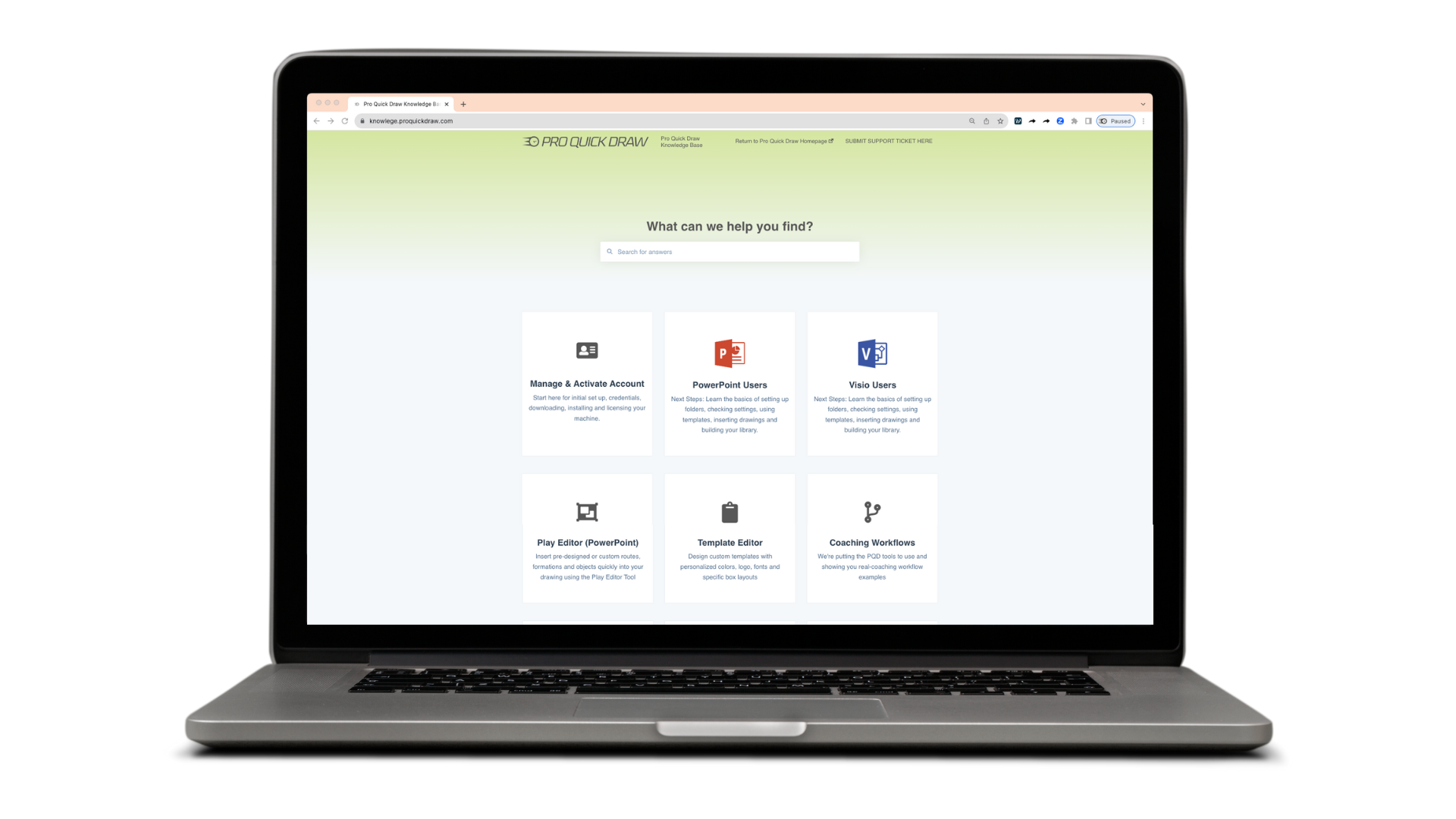
DIVE DEEPER
- How-To Articles
- Step-by-Step Instructions
- Workflow Ideas
- Troubleshooting Errors
BOOK A TRAINING SESSION
- Personalized one-on-one Zoom Call
- Walk-thru of folder structure and file set up
- Tour of features
- Q&A's