Gone are the days when a coach could stand and deliver information, assuming their athletes would be engaged and ready to learn.
65% of the population are visual learners
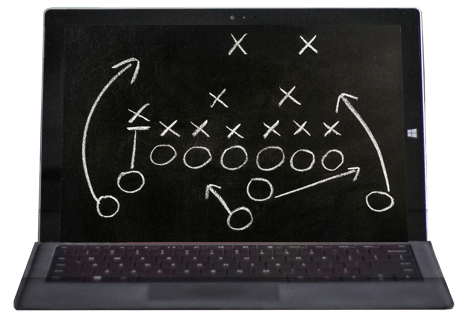
At the conclusion of every football season, programs look to change, upgrade and improve a variety of facility items; turf, weight room equipment, locker rooms, and uniforms to name a few. But are you prioritizing your team's technology upgrades?
In any football league, the computer is where a football coach spends the majority of his or her time breaking down data, scouting opponents, designing plays and game-planning. American Football has the most complex playbook system than any other sport which is why the simplest and cheapest playbook softwares aren’t going to cut it anymore. It's time to re-assess your Playbook Software and ensure it's tools are helping your team stay organized, efficient and producing the best resources for your staff and players.
Here are 8 Playbook Software Must-Haves:
1. OrganizationIn your playbook software, do you have the ability to house all of your files in a detailed and organized folder structure? Staying organized, especially when sharing files on a staff, is crucial to keeping your playbook clean. Can you easily find these files and are they searchable? Are you able to customize the way in which you organize these folders?
2. Drawing Tools
Your playbook software should not be generic but rather have a football coach in mind. Don’t waste time creating elements from scratch or pasting them from other playbooks. Your playbook software should come jam-packed with Templates, Shapes, Stencils and Football Field Backgrounds and you should be able to edit them to tweak to your needs. These items are key to a quick start!
3. Security
Are your files stored on your computer / local servers? Never allow your playbook company to store your files; be sure to maintain hosting capabilities to always be in control of your data wherever you go.
4. Customization
Branding your team’s colors, logos and slogans gives your playbooks personality and makes for stunning presentations. The more visual appeal and personalization, the better the concepts will be retained. Can you easily insert your team’s branding kit in your playbook software?
5. User-Friendly
The daily clicks and workflows should feel familiar and natural. This will cut down slow technical work so you can spend more time on the field. Do you find your playbook software easy to use or do you feel like you’re learning a whole new language? If you do experience a learning curve, can you get the help you need? The company you choose to support should have a responsive team who is technically savvy AND speaks a coach’s language.
6. Universal Format
The coaching carousel is inevitable; if you change teams or softwares, do you have the ability to take your work with you and open on a different platform? Playbook drawings should be in a universal file format widely recognized by other programs.
7. Beyond Playbooks
To be an effective teacher, you’ll need the right tools and materials for players to understand different concepts. Does your playbook software give you templates for Scout Cards, Tips and Reminders, Presentations and Quizzes? Versatility in your platform avoids program-hopping, inconsistency and dishing out more money.
9. Presentability
Game film brings your drawings to life. Can you embed video clips with the corresponding drawing in your playbook software? Additionally, after you’ve done all the work to get the game-plan together, how do you get it in the hands of your players? Your delivery should be easy to export, upload and present to your players, giving them clean and clear material.
Changing your Playbook Software can feel intimidating, but the best way to know if the program is right for you is to try before you buy. The best playbook software is the one that is right for you and your staff.
-------------------------------------
Pro Quick Draw offers a full-feature free 14 day trial. No credit card required to download. Everything you make during the trial you can keep.
Gone are the days when a coach could stand and deliver information, assuming their athletes would be engaged and ready to learn.
65% of the population are visual learners
How your Team Can Improve This Upcoming Season
A new year always brings reflection. Whether personal, health or organizational, it is pertinent to look back on the year...