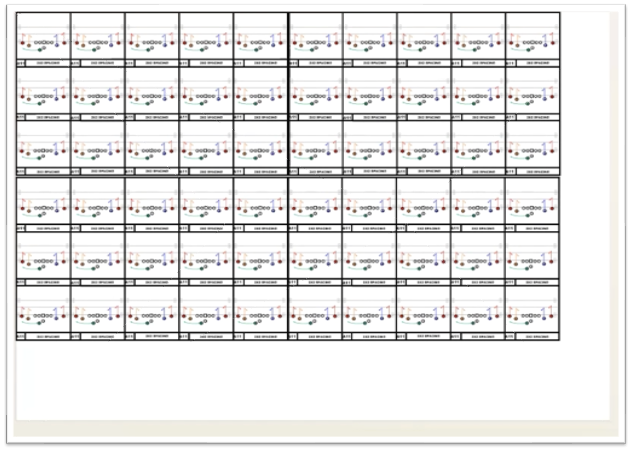How to Make Wristband Sheets
This article will guide you through the steps of incorporating your drawings into the wristband template and adjusting the dimensions of the wristband sheet to match the size of your actual wristband.
- Start by selecting the (L) WRISTBAND 15 UP - DT in the Select Template icon
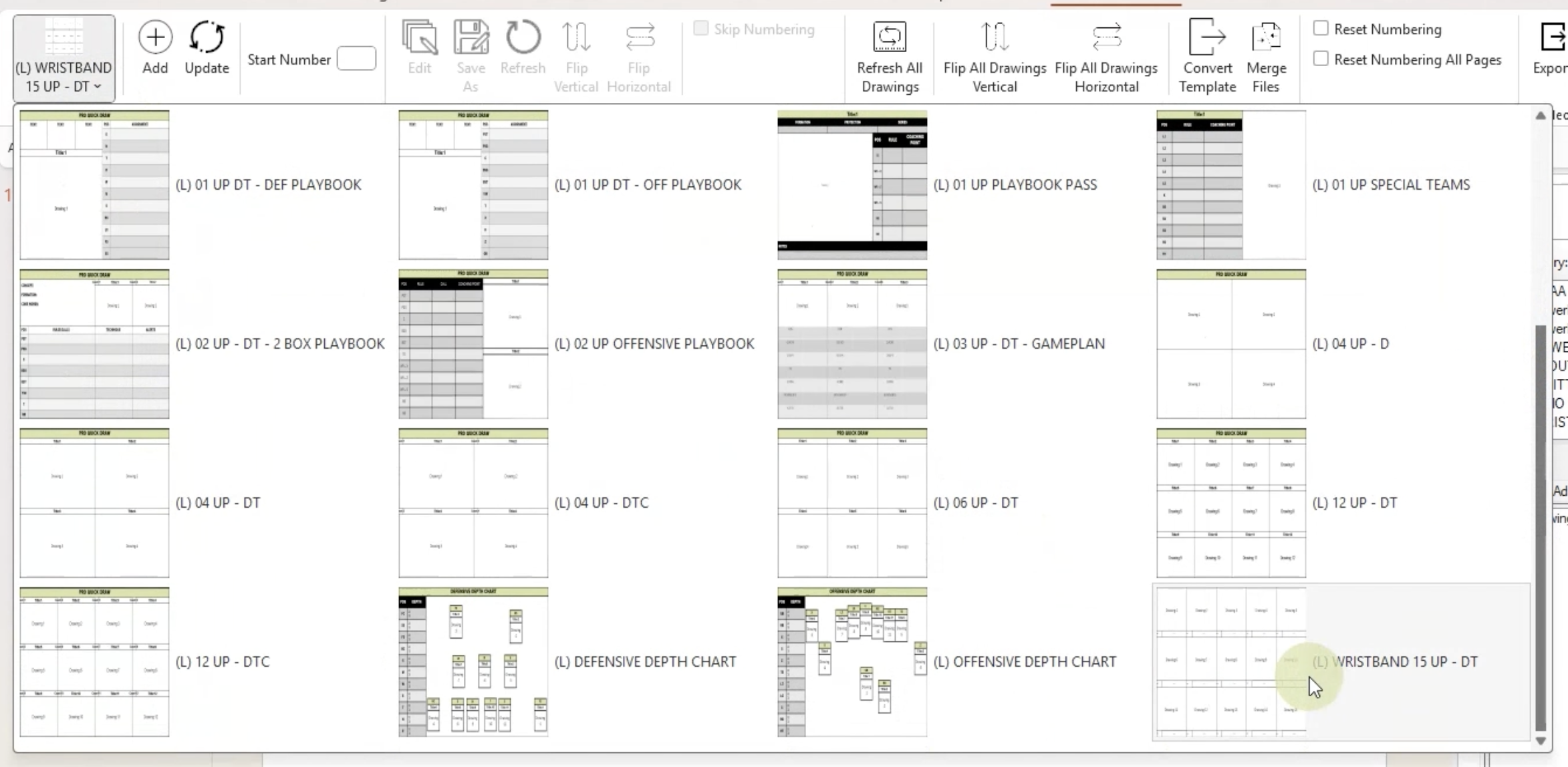
- Then add your drawings from the Master Library
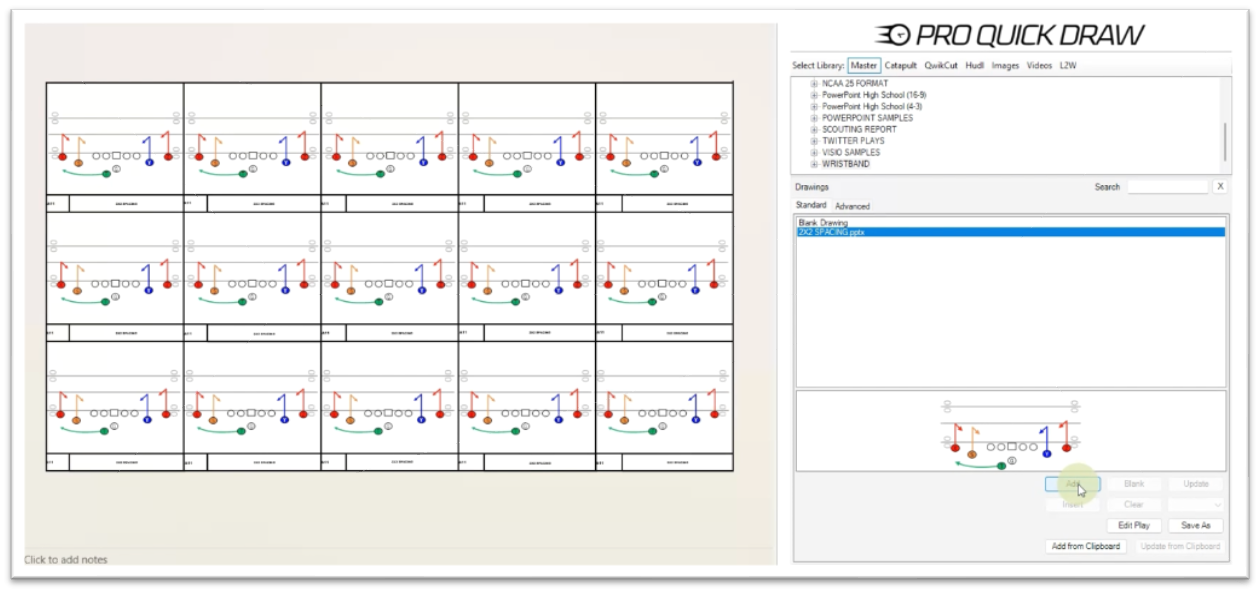
- Highlight the entire slide, right-click and hit 'ctrl + G' to group it all together
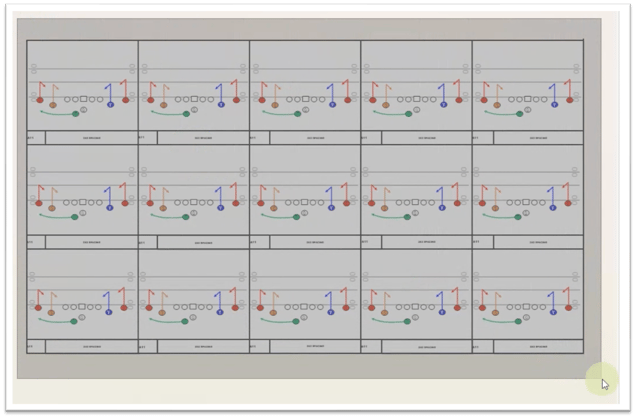
- Right-click on the grouped slide and select size and position
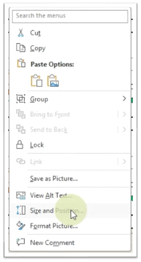
- In the format picture window, adjust height and width to the actual size of the height and width of your wristband
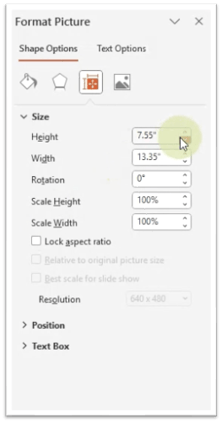
- You can then hit ctrl + D to fit as many of them that you can onto one page and print them off